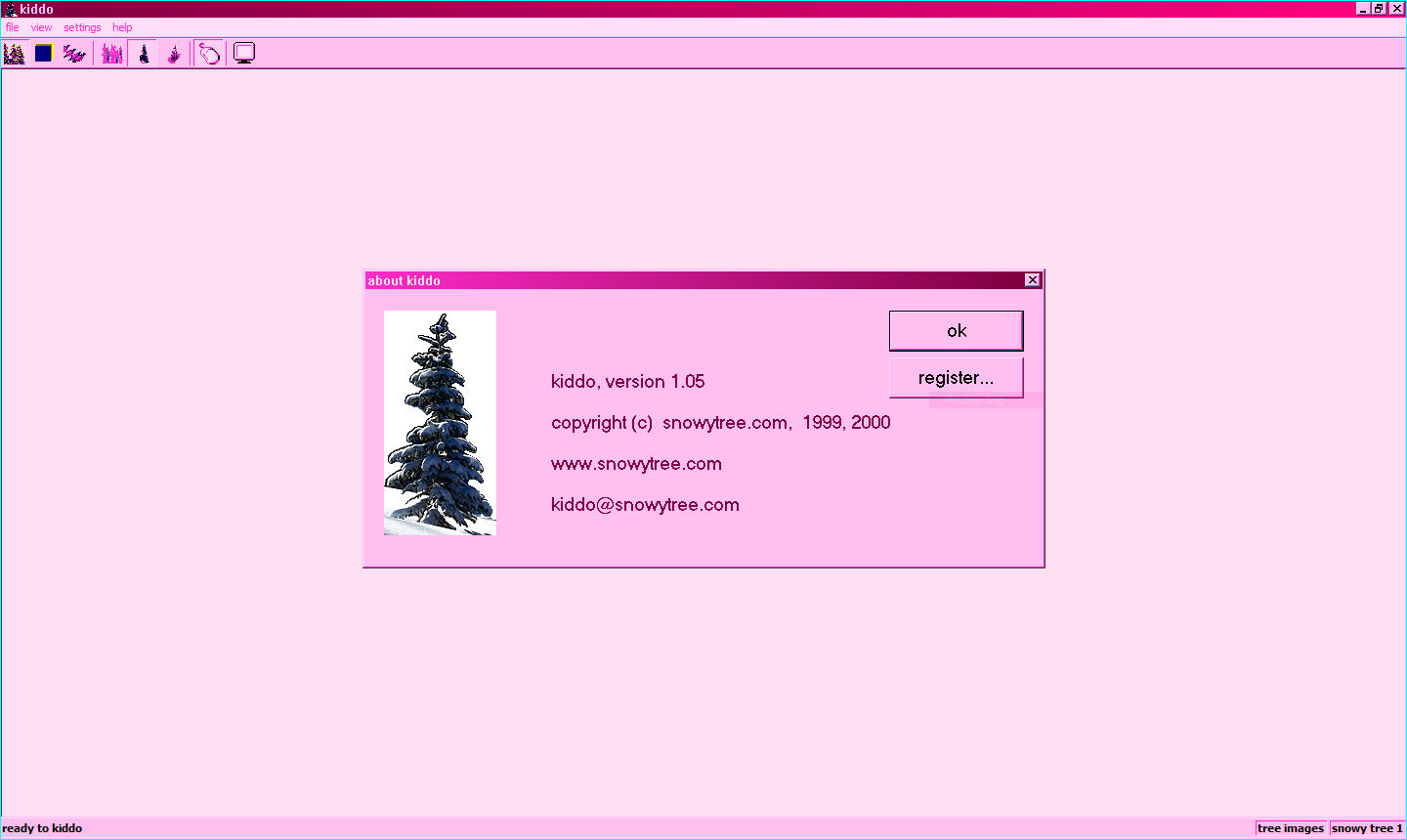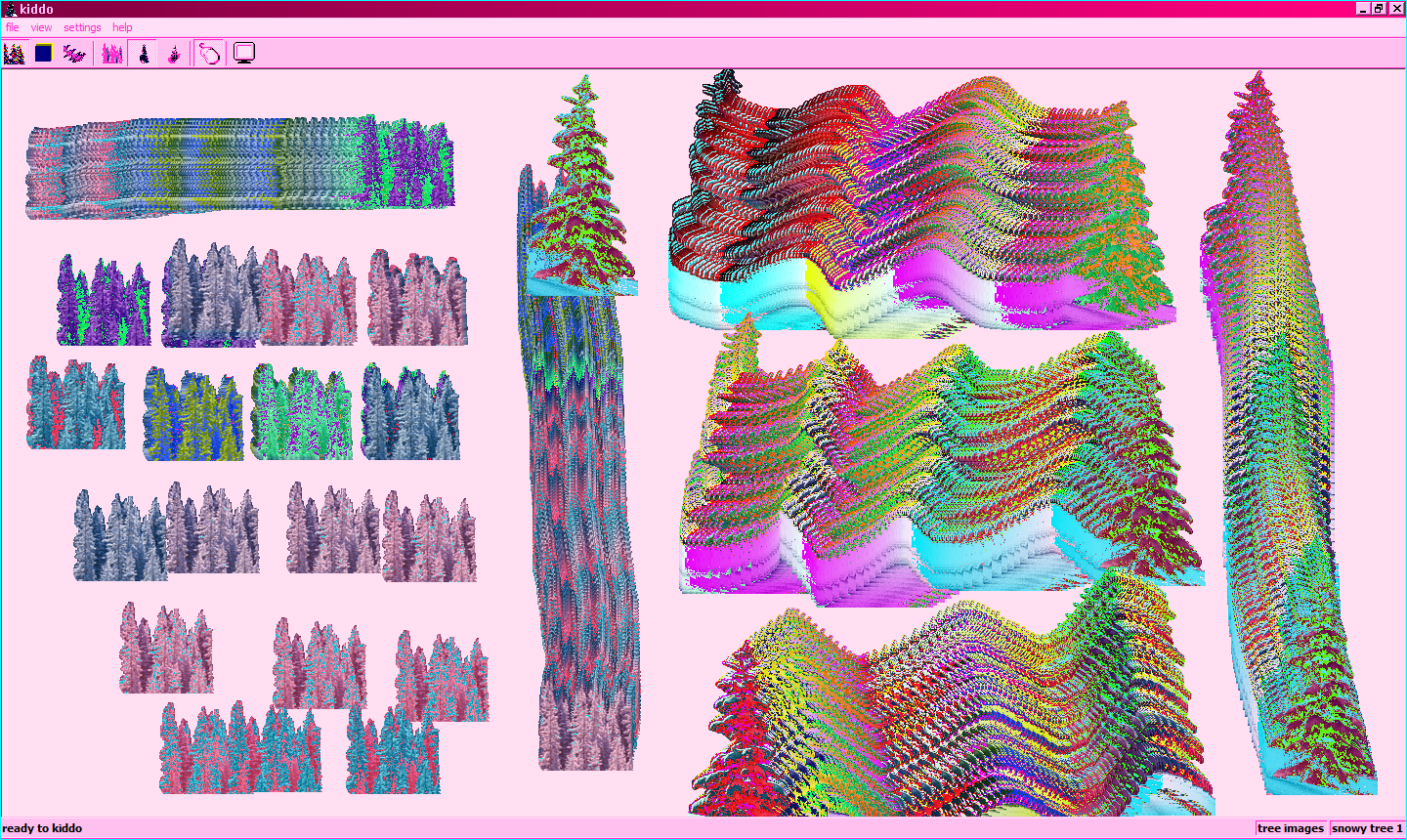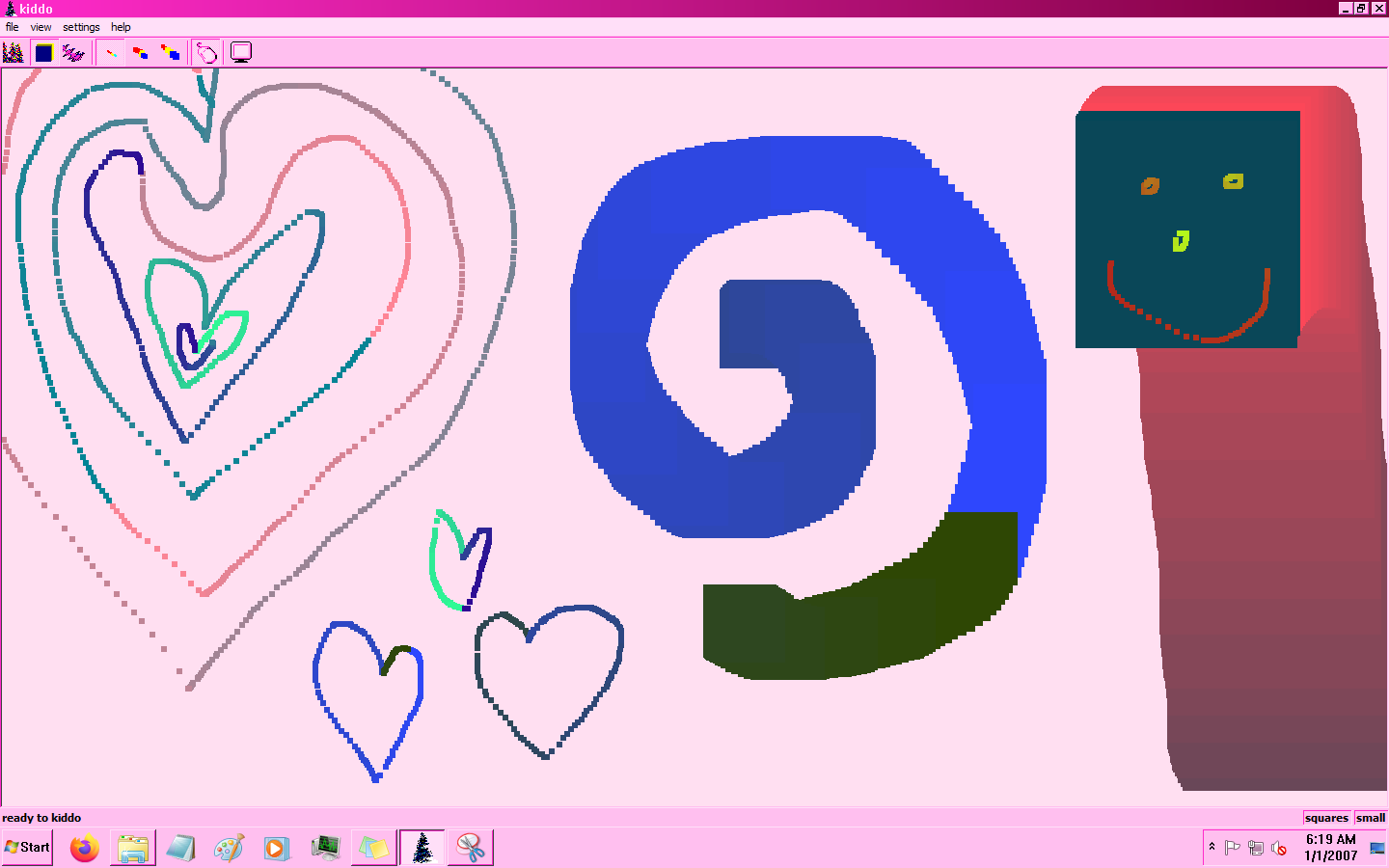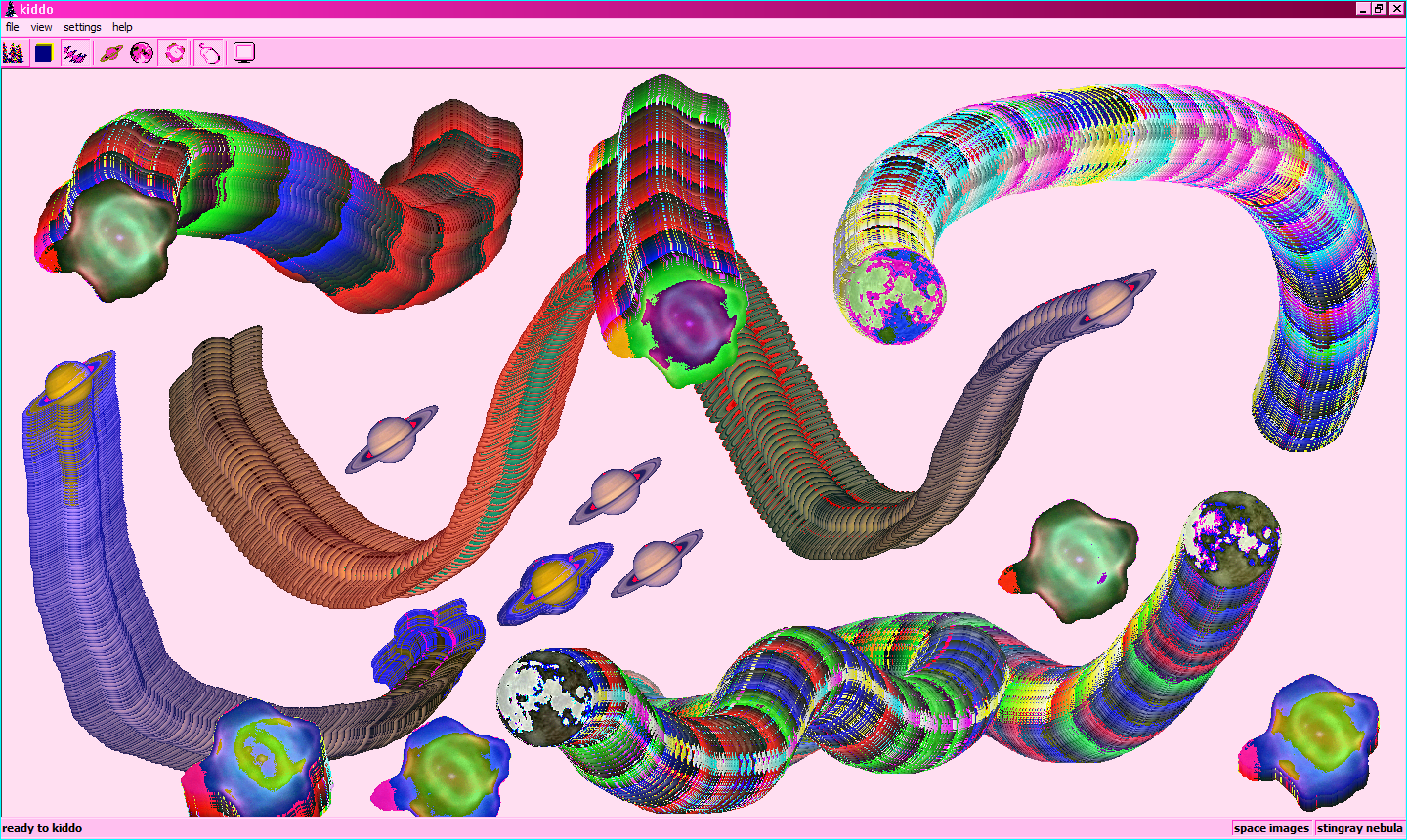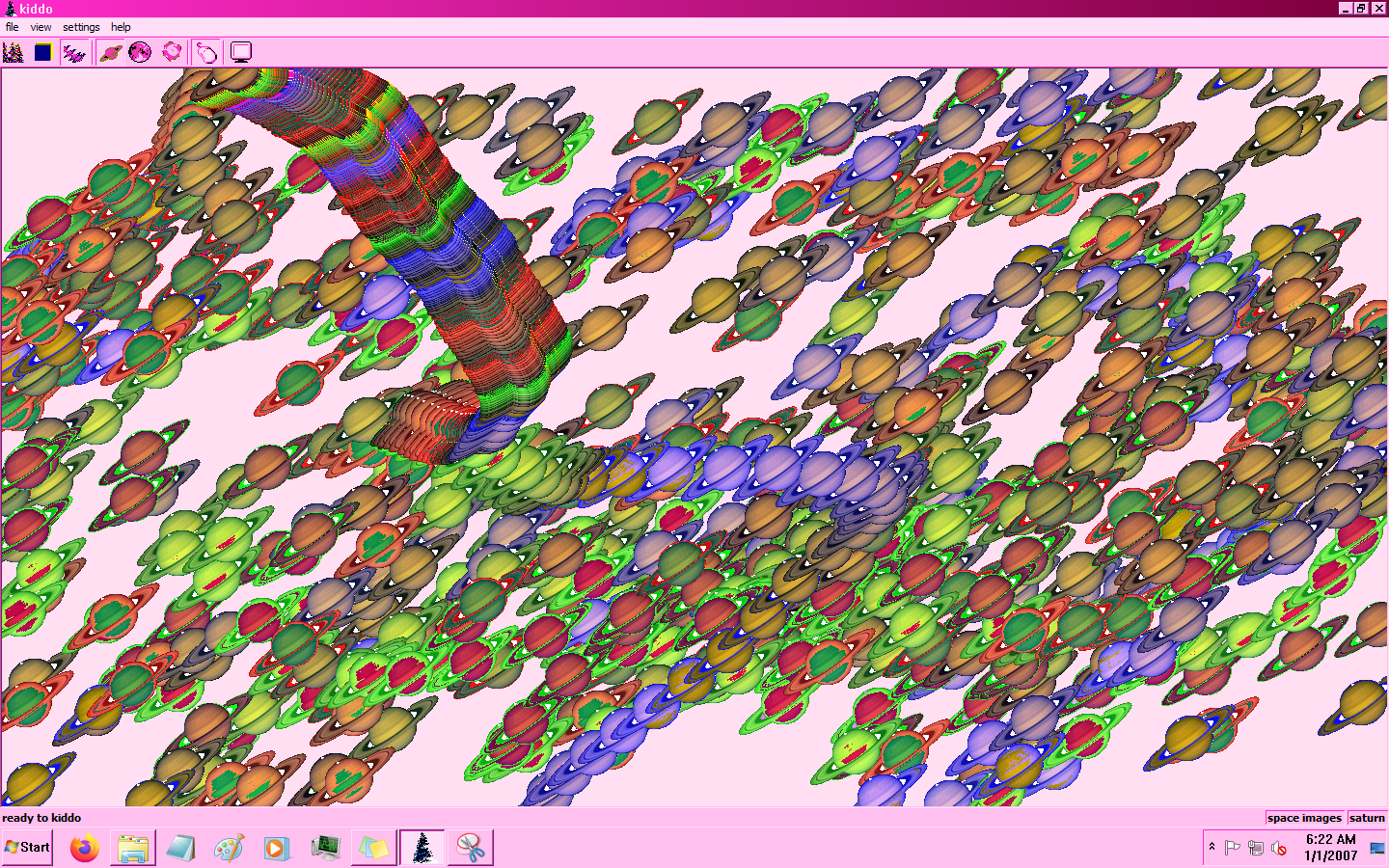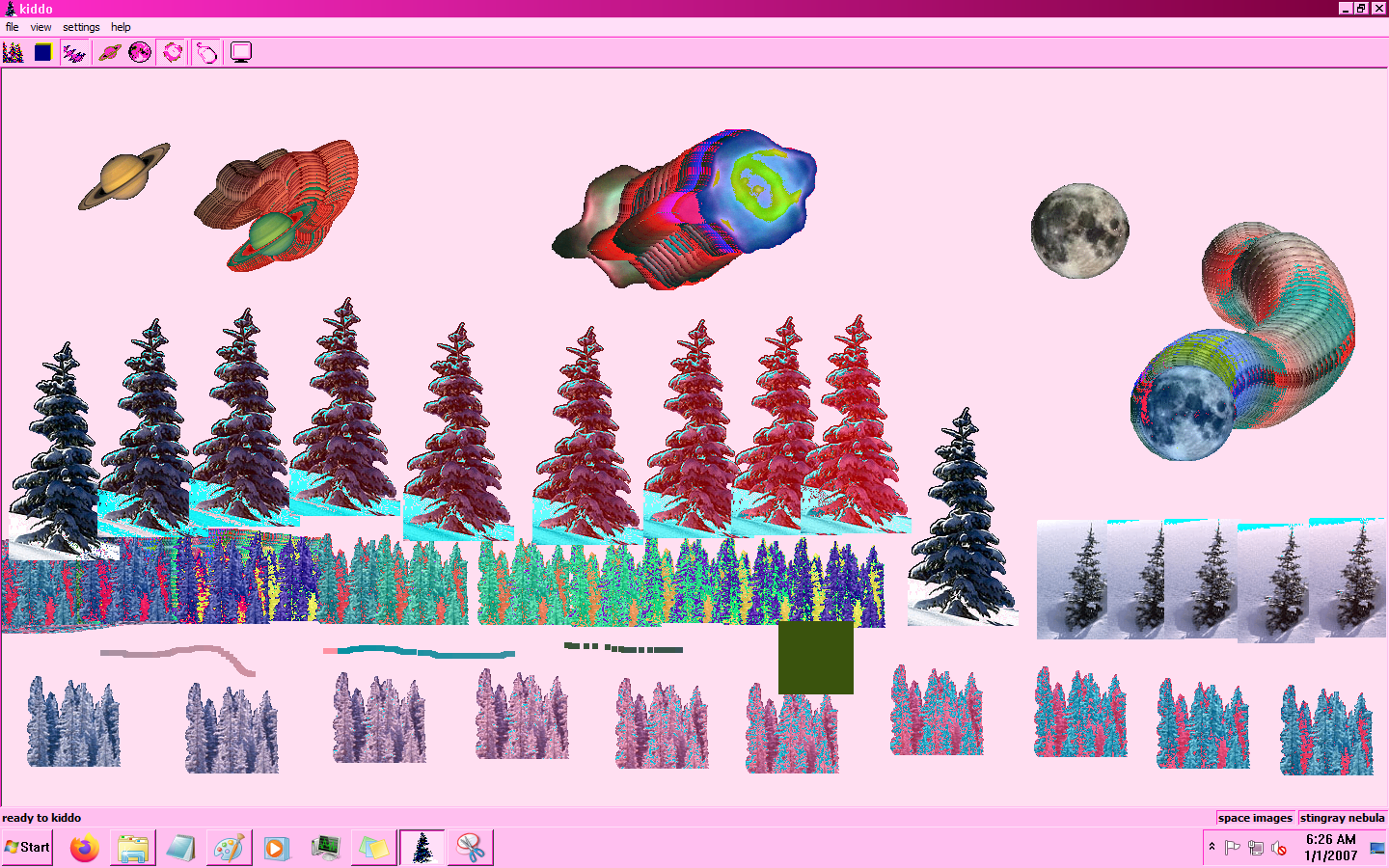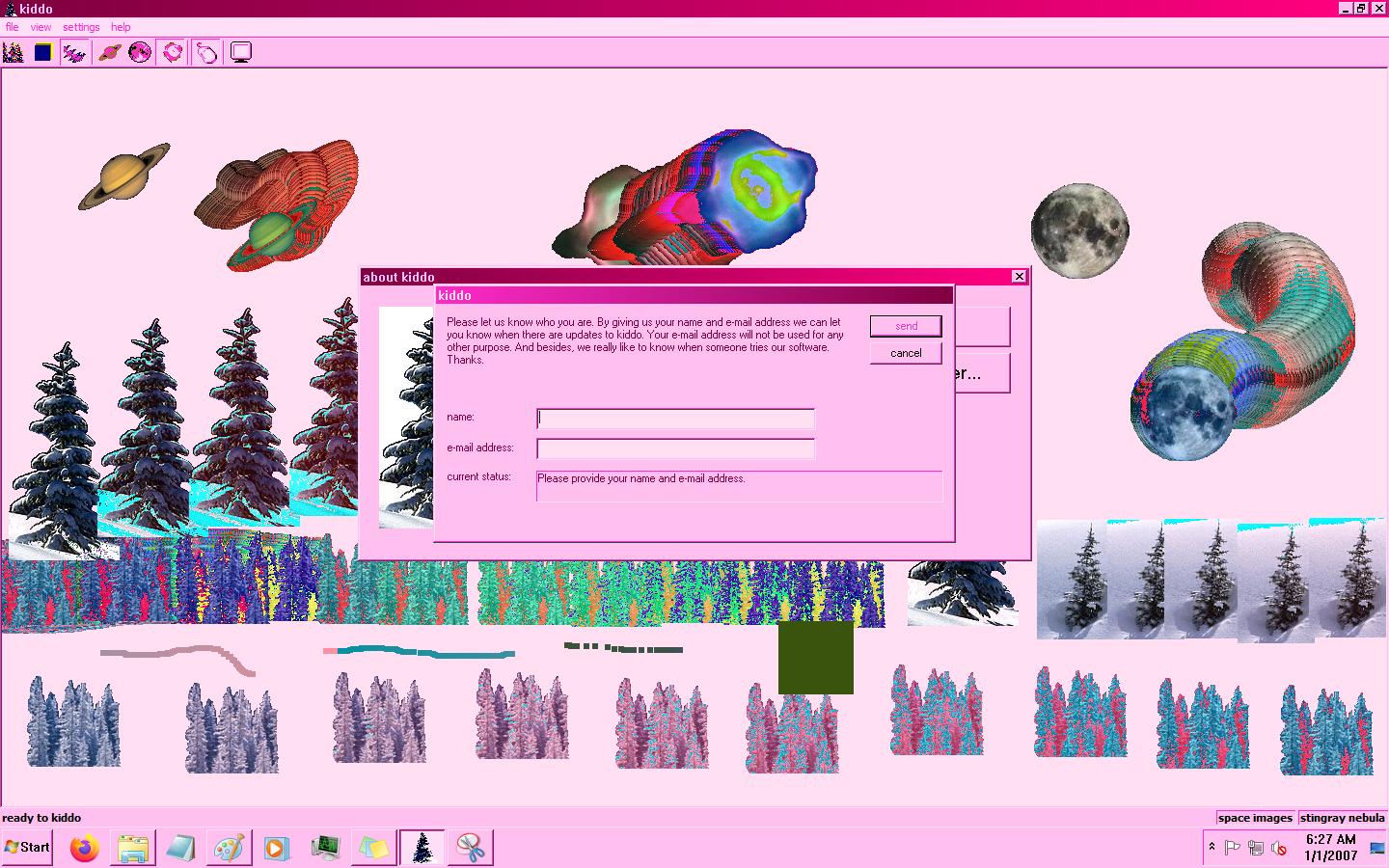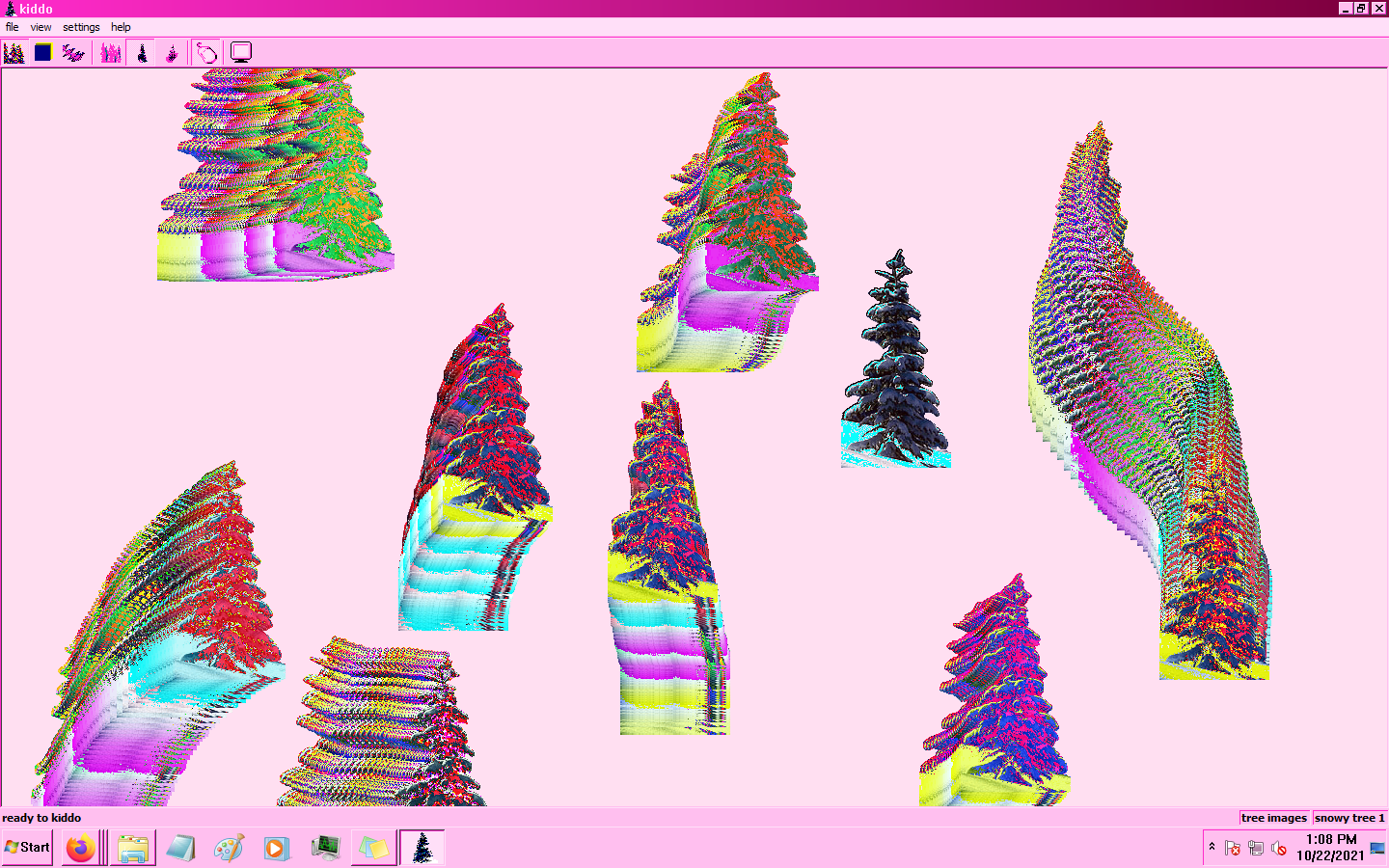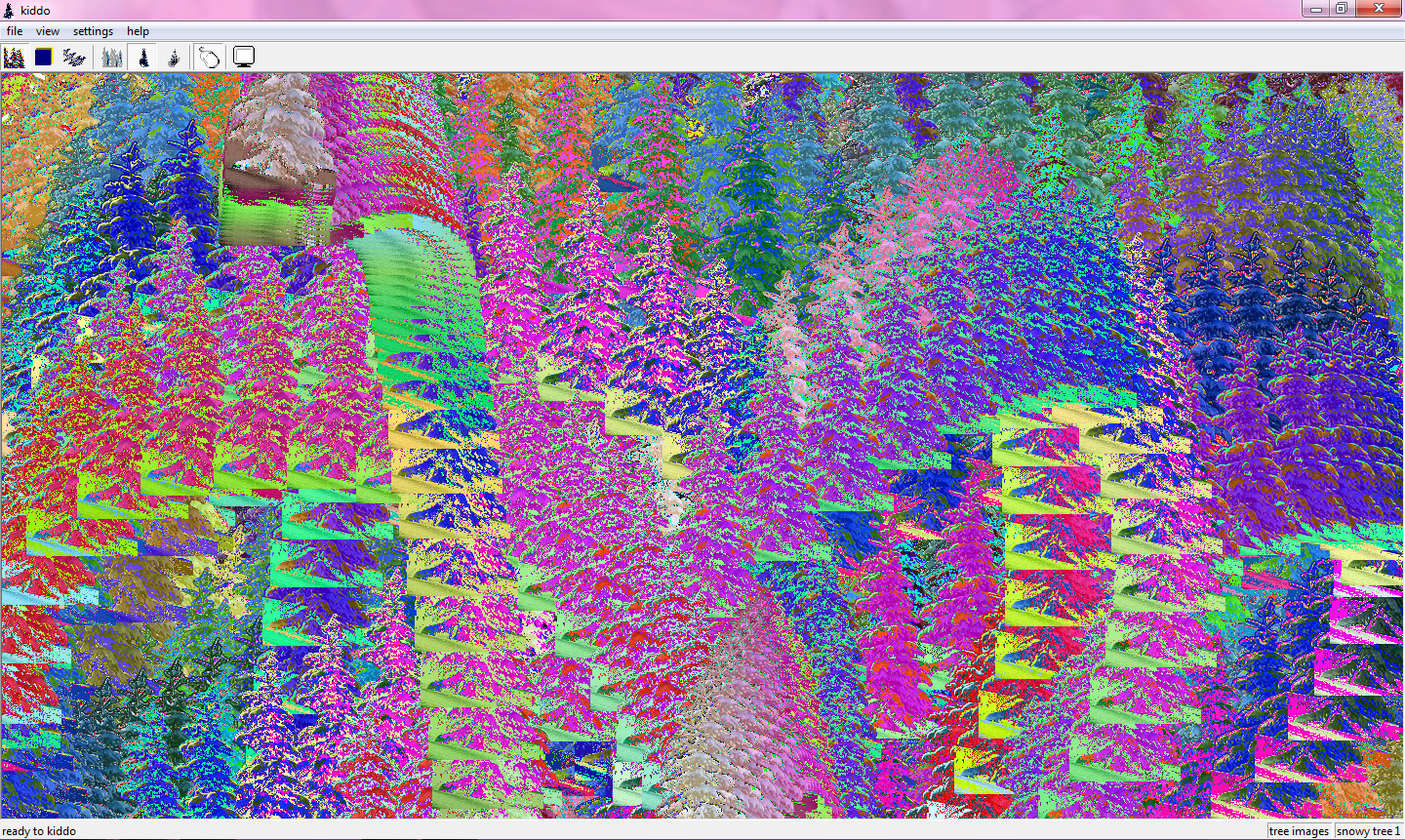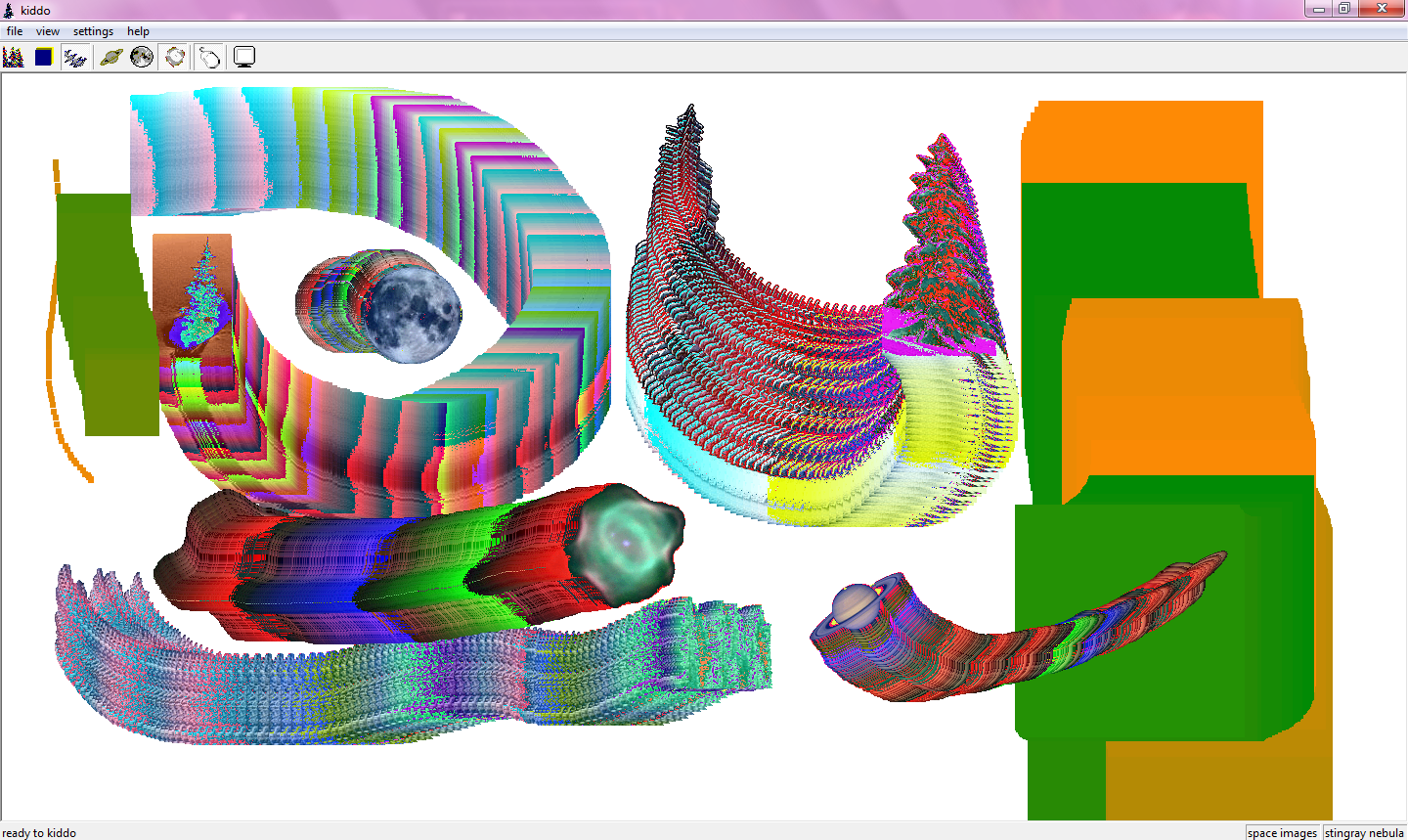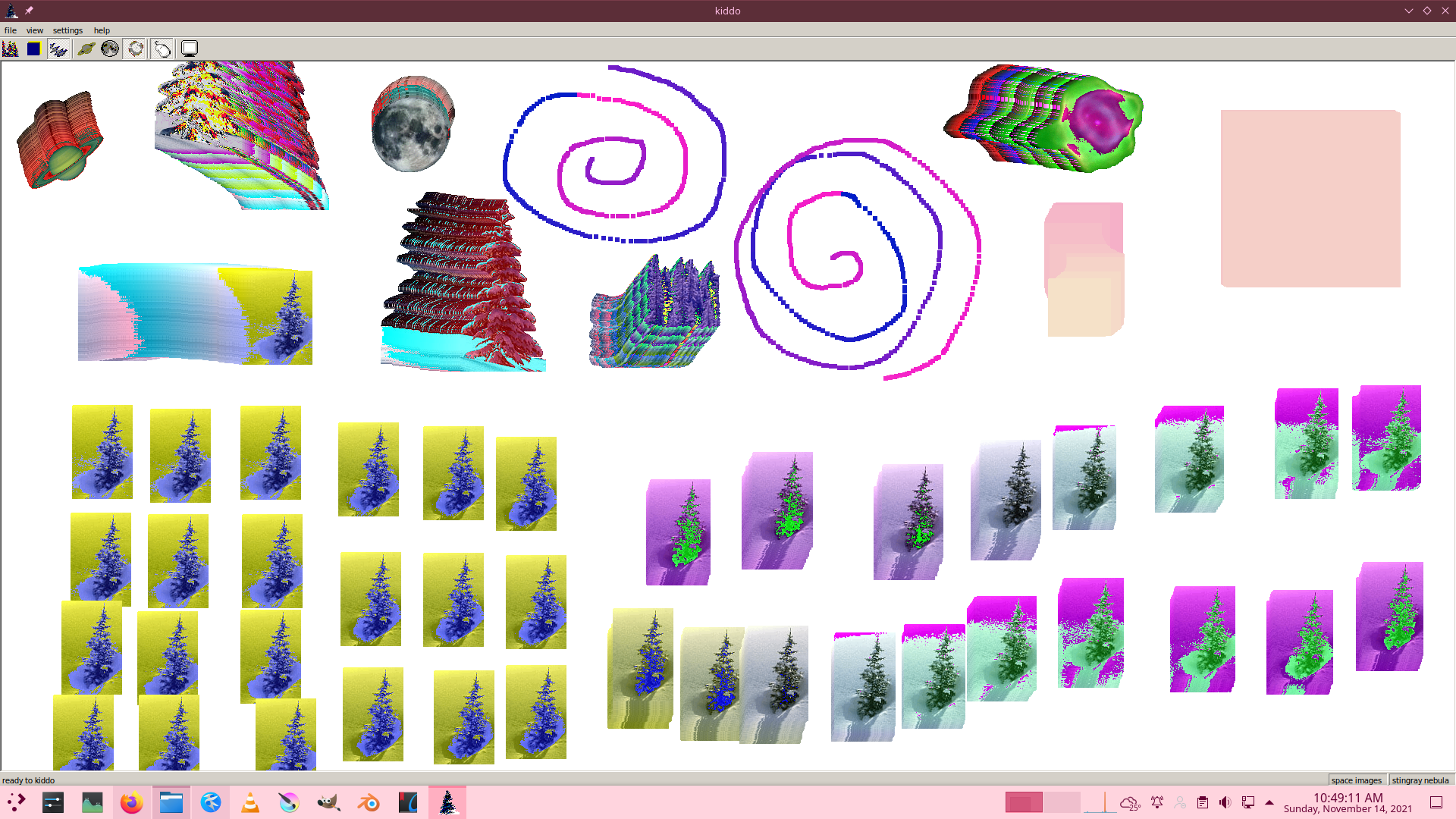Kiddo Shrine
What is so special about Kiddo, the simple art program? Find out in this shrine.
Kiddo is a fun art program/app for kids of all ages (0-110). ;) It was created by Snowytree.com (which, nowadays, is just a "Salesforce consulting" site).
Every time you start the program, it starts up in 'trail mode' (what I and the Wikipedia MS Paint page call it ;) ) where you can draw trees all over the screen without holding down the mouse (although, a little trick I discovered only today(!), you can stop it from drawing by holding down the left mouse button, and then start again by releasing the mouse button. It is basically the opposite of normal). You can change that however, by clicking on the mouse icon on the toolbar; then it will draw like normal (what I call mouse mode). The effect in both modes though, is basically like when you select a picture in MS Paint (making sure Transparent Selection is on), hold Shift, and drag the selection around! :D (More MS Paint Tricks here. I learned that one, and many more tricks, from there.)
Kiddo is unique because when you draw in trail mode (both mouse held down and not), it cycles through rainbow colors! Cool! :D (Not a proper rainbow though; seems to be kinda random?)
You can also change whether to draw trees, squares, or space objects (and also which tree, space object, or square to draw). Those are the only choices of images though.
The icon and trees, fittingly enough, are snowy trees. :P
Choices, choices, choices!
Here are all the choices in the program:
Print - self-explanatory.
Hide and unhide the toolbar and status bar.
Language selection - English and Spanish.
About Kiddo - My version (the one you can download now, below! :D ) is version 1.05, copyright 1999-2000 (yes, this program is very old!)
Trees, Space Items and Squares - Three trees (1), one big tree (same as the icon) (2), tree in rectangular photo (3); small, medium and big squares; and Saturn (1), the Moon (2), and a Stingray Nebula (3).
Clear Screen - By clicking the monitor icon, you can clear the screen.
My Experience
I first discovered this program when I was a kid. I was exploring one of my Games Compilation CDs when I first got said CD, and found this program. It was fun. It's still fun today. The only limitations it has are that you can't undo and import your own pictures to use for drawing with.
Download
Download it here (or here at Archive.org). This is the full program, and it's incredibly small. It works in Windows XP, 7, and also Arch Linux (Wine) as of today. I got it from the CD mentioned above! :D Please share without any restrictions (other than crediting Snowytree.com maybe; you can also credit me if you want, but you don't have to). I hope this program does not remain exclusive to this site and the Wayback link ;) :D
Gallery
Created page on Monday, Oct 21, 2019.
Updated on Sunday, Nov 14, 2021 (finally added Gallery, as well as another download link).
Updated on Sunday, May 18, 2025 (address of the company is in Readme).